Command ida-interact
gef provides a simple XML-RPC client designed to communicate with a server
running inside a specific IDA Python plugin, called ida_gef.py (which
can be downloaded freely
here).
Simply download this script, and run it inside IDA. When the server is running, you will see a text in the Output Window such as:
[+] Creating new thread for XMLRPC server: Thread-1
[+] Starting XMLRPC server: 0.0.0.0:1337
[+] Registered 6 functions.
This indicates that the XML-RPC server is ready and listening.
gef can interact with it via the command ida-interact. This command receives
as first argument the name of the function to execute, all the other arguments
are the arguments of the remote function.
To enumerate the functions available, simply run
gef➤ ida-interact -h

Now, to execute an RPC, invoke the command ida-interact on the desired method,
with its arguments (if required).
For example:
gef➤ ida ida.set_color 0x40061E
will edit the remote IDB and set the background color of the location 0x40061E with the color 0x005500 (default value).
Another convenient example is to add comment inside IDA directly from gef:
gef➤ ida ida.add_comment 0x40060C "<<<--- stack overflow"
[+] Success
Result:

Please use the --help argument to see all the methods available and their
syntax.
It is also note-worthy that Binary Ninja support has be added:
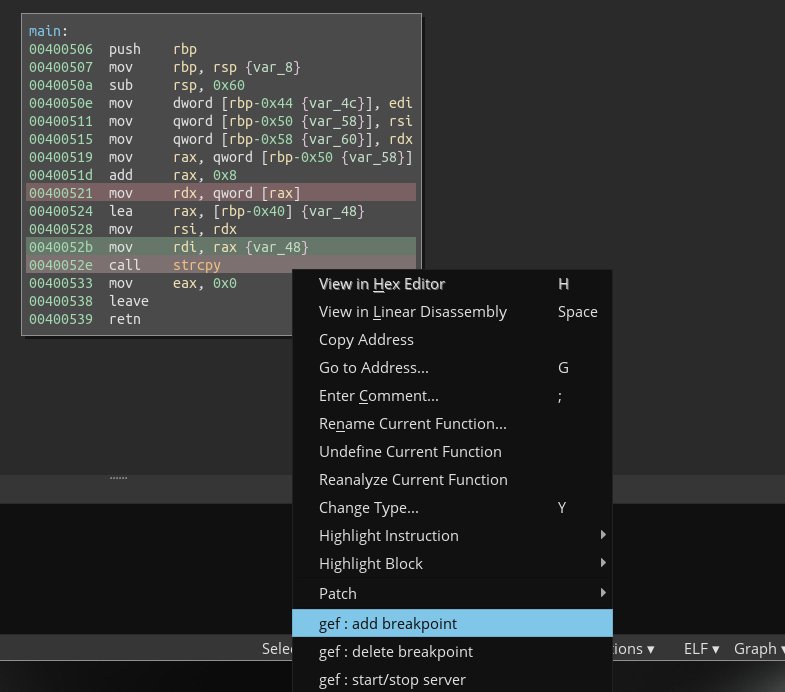 , by using the
script
, by using the
script
binja_gef.py.